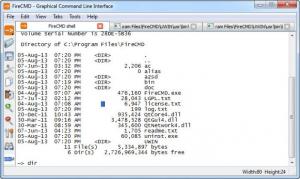FireCMD
2.0 Build 25
Size: 19.5 MB
Downloads: 3851
Platform: Windows (All Versions)
If you are a Windows user, then you are probably familiar with the command prompt. This tool allows you to perform various file and folder operations in Windows, using command lines. Still, advanced users may consider the Windows Command Prompt a bit limited and inflexible and would like to have access to a more complex tool. Fortunately, there is a software which offers almost the same functionality as the Command Prompt, but offers a much higher grade of flexibility and complexity.
The name of the software I am talking about is FireCMD. This Windows application offers several types of command prompts, including the default one from Windows and even the one from Linux, which is called Bash shell. After installing the application using its step by step wizard and running it, you will be able to easily add several tabs into the program's interface. You can combine several types of command prompts together. FireCMD allows you to open a command prompt which is similar to the one found in Windows and it can automatically detect commands as you type them. For example, you want to list the contents of a certain folder or partition. In this situation, it's enough to type the first letter or two letters of the word "dir" for the program to automatically detect and display the command.
Unfortunately, this feature is not available for other command prompt types, like the Linux bash shell. Using the left graphical toolbar, you can easily zoom in or out to text and also save the displayed text, including all the commands, as a file, which can then be loaded back into the application. What's more, by accessing the customization window, you can easily change the font type and style and also modify the background color.
Pros
It features several types of command prompts which can be opened at the same time. Besides that, it automatically detects written commands and can auto-complete them. Furthermore, you can display the list of commands as a file and load it back in the program at any moment. Moreover, the font style and type and also the background color can be changed.
Cons
There is no auto-complete option available for other command prompts except CMD. Using FireCMD you can easily extend the functionality of the original Windows command prompt application and work with several types of shells at the same time.
FireCMD
2.0 Build 25
Download
FireCMD Awards

FireCMD Editor’s Review Rating
FireCMD has been reviewed by Jerome Johnston on 09 Aug 2013. Based on the user interface, features and complexity, Findmysoft has rated FireCMD 5 out of 5 stars, naming it Essential